I downloaded it using Firefox on my FC4
and it didn’t give me the choice to run it either. After setting it
executable, double clicking gave me the option of opening or running and
choosing running installed the support files and then XaraLX correctly.
Gerry
From: owner-dev@xxxxxxxxxxxxxxxx
[mailto:owner-dev@xxxxxxxxxxxxxxxx] On Behalf
Of
Sent: 15 May 2006 09:40
To: dev@xxxxxxxxxxxxxx
Subject: RE: [XaraXtreme-dev]
autopackage
So it looks like your system is setup to
edit the file on a double-click. Doesn’t it ask you whether you want to
edit or run the script? My FC4 system gave me a choice.
We’ll have to point users to this
page. Please follow these instructions.
http://www.autopackage.org/docs/howto-install/?PHPSESSID=da03f05920d18782d278c415a2306c59
Thanks
Neil
From: owner-dev@xxxxxxxxxxxxxxxx [mailto:owner-dev@xxxxxxxxxxxxxxxx]
On Behalf Of Phil Martin
Sent: 15 May 2006 09:31
To:
Subject: Re: [XaraXtreme-dev]
autopackage
Please can people try this xaralx autopackage and let me know of anyproblems. So far I've tested it on FC4, Ubuntu and SUSE.
Doesn't work for me
(FC4). I downloaded the package file and saved it to my desktop. The icon on my
desktop shows that my system thinks it's a shell script (I guess it isn't?).
Double-clicking it tries to open it in gedit and I guess because it's not a
shell script, gedit gives this error:
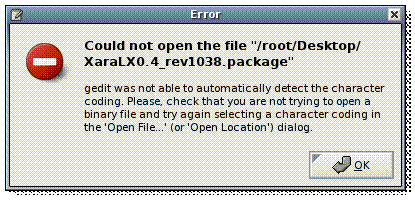
Phil